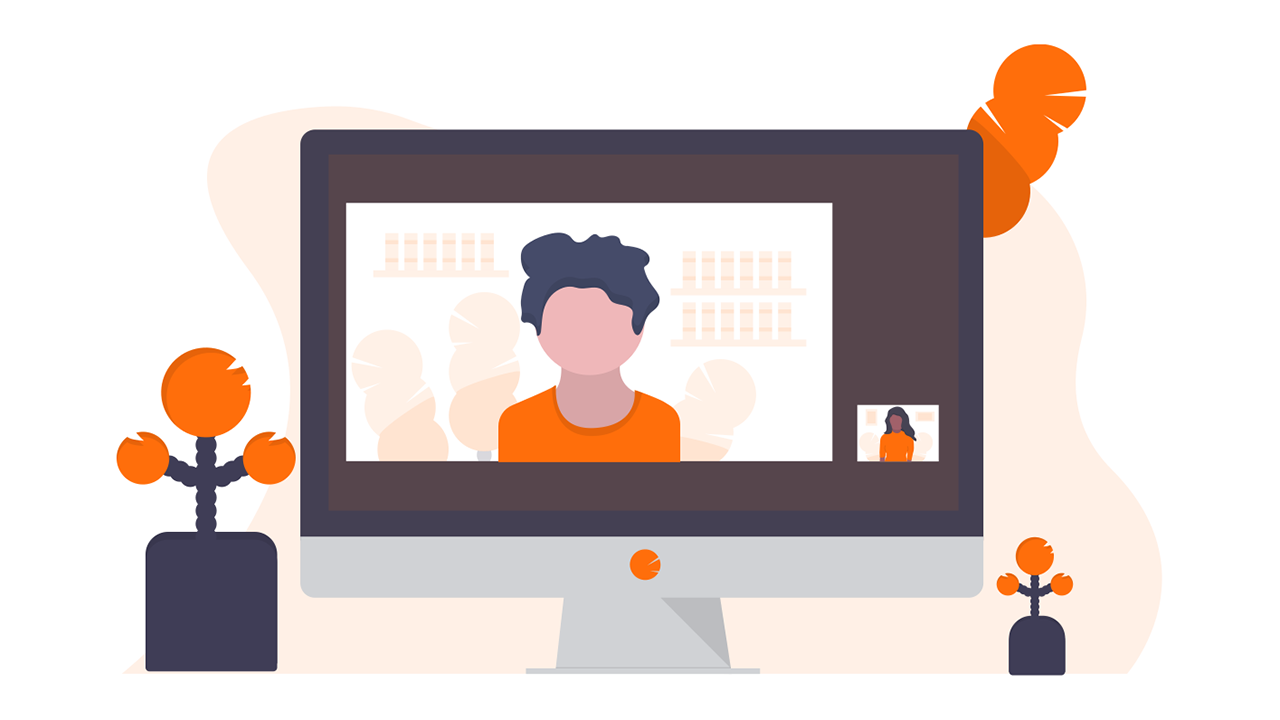Up your virtual event game! At Shocklogic, we have been helping our clients to host virtual and hybrid events for several years now. Here is a list of our top 10 tips, if you are planning on speaking to a virtual audience.
- Turn off applications
When presenting, make sure you turn off any applications that you don’t need. Particularly anything that shows notifications, eg Skype, WhatsApp, or Google Calendar.
- Check your internet
Make sure that you have good internet connection and bandwidth. If you are at home, check that no one else is streaming anything during your presentation.
- Don’t be afraid of silence
There will most likely be a 3-10 second lag, so consider typing a question, before asking it out loud. This will give your virtual audience time to think and respond.
- Use a headset
We highly recommend that you don’t speak directly into your laptop microphone, use a headset or an external microphone instead. The best way to avoid feedback is to update your computer’s audio settings, so the input and output is assigned to your headset.
- Use the mute button
Make sure you always mute yourself when you are not speaking. Try to isolate yourself, and be mindful of background sounds. Check your surroundings for any other noises that might distract you, or your audience.
- Check your appearance
Be mindful of what you wear, and what you have in the background. Bright clothing is always a winner! Also consider the use of a branded virtual background, to enhance your presentation Before presenting, test how you appear on camera. Remember that your session may be recorded, and be available online for many others to view for some time!
- Adjust your camera
Adjust your laptop or webcam, so that your head and shoulders take up the majority of the frame. Be mindful not to cut off the top of your head. For formal sessions, make sure your display is landscape, without any black bars on the sides. If you need to, place your computer on top of some books, to position your camera at your eye level, and get the angle just right!
- Make eye contact with the camera
No matter what is happening on screen, make sure that you look directly into the camera, as you would with a face-to-face meeting. This includes when you are listening to your audience/other speakers, and not speaking. When you are not looking directly into your camera, it might appear that you are not paying attention. If you are sharing your screen, make sure it is the screen that contains your camera.
- Don’t be scared to say “I don’t know”
During the Q&A portion of your session, attendees might ask questions that you don’t actually know the answer to. It is ok to say “I don’t know”! This will give your audience/other speakers an opportunity to give their own answer, and facilitate further discussion. You could even encourage attendees to Google a question, and share the answer with the group.
- Assign a virtual moderator
Running a virtual session is not as simple as it seems! If you find it overwhelming to multitask between speaking, keeping up with the written chat, and moderating the discussion, assign a virtual moderator. Your moderator can then perform these audience engagement tasks, keep an eye on the chat room, and feed you questions. Empower them to speak up if there are any audience questions that you have not yet answered.
If you would like help in hosting your next virtual event, contact us at info@shocklogic-old-old-old.test to book a demo.